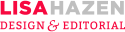Written for BookPromotion.com April 9, 2013
The first step to creating a site is deciding how you will build it. The decision to use a content management system (CMS) is a no-brainer. A robust CMS will make it easy for you to modify everything from the site structure and navigation to styling, images, and content.
The following is a look at the pros and cons WordPress.com—the free version of the popular CMS and WordPress.org—the self-hosted version of the same platform. Although are many of other free and paid content management options available (Blogger and Squarespace, to name two), in my opinion, these two are the best in each class for authors.
Pros of WordPress.com
It’s free. This is the biggest pro, and for a lot of people, it’s a big one. Setup is incredibly easy. Simply visit WordPress.com and sign up for a free account. When you do, you will get a confirmation email that will permit you access into the dashboard of the account. Here, you will find all the tools you need to start building your site.
WordPress.com allows you just over 3MB of space for storage (which includes post copy and images). You are automatically set up to track statistics using the robust Stats tool. You can choose to build your site in posts or pages, with or without comments, and choose from free custom themes or elect to purchase a premium theme (more on that later). Most themes offer some sort of theme customization tool that allows you to select colors, layout options, and more. You also don’t need to worry about performing software updates or backups—these are all handled automatically right on the WordPress.com servers.
One other nice feature is that when you sign up for a WordPress.com site, you are automatically part of the WordPress.com blog network. Which means that your site may receive extra traffic from network referrals.
Cons of WordPress.com
Every big “Pro” deserves a proportionally big “Con.” And in WordPress.com’s case, the biggest is the terms of service. Specifically this part:
By submitting Content to Automattic for inclusion on your Website, you grant Automattic a world-wide, royalty-free, and non-exclusive license to reproduce, modify, adapt and publish the Content solely for the purpose of displaying, distributing and promoting your blog. If you delete Content, Automattic will use reasonable efforts to remove it from the Website, but you acknowledge that caching or references to the Content may not be made immediately unavailable.
So, while you own your content, WordPress.com has full rights to it. Since what you are creating is your intellectual property, think long and hard about whether or not you would be willing to give up exclusive rights to it in order to have a free site.
Another big con is that WordPress reserves the right to display advertisements on your blog. Ads that you can neither approve nor control, much less make money from. You can purchase the No-Ads Upgrade for $30/year, which will prevent any ads from displaying on your site. But this obviously isn’t free.
If you have a site with sufficiently high traffic, you can elect to have WordPress.com host ads on your site, while you share in the revenue. You must apply for an account via WordAds and be approved through their service. Keep in mind that you still don’t have control over the ads served with WordAds—you are simply sharing in the revenue.
The next big downside is that WordPress.com has a lot of limitations to its usage. You cannot use custom plug-ins, only the suite of options that comes with the free service. You are also limited to the themes available under the THEMES > APPEARANCE tab. Although there are a variety of free themes available, premium themes range between $60 and $150. You are limited to that 3MB storage space (unless you upgrade and pay more). And no hosted video (again, unless you upgrade and pay $60/year for VideoPress). If you want your own domain name to register the site, it is $13/year. To get control over your site’s cascading style sheets (CSS), it is another $30/year. You can see that all this starts to add up.
What About WordPress.org?
When you self-host your WordPress site, you have pretty much all the freedom you want. You can host the site anywhere you want, install whatever theme you like—or build one from scratch. Whatever plugins you choose are only governed by any restrictions that your host might have.
Self-hosting for WordPress sites starts at about $7/month, and many hosts offer one-click installation, which means that you don’t need to worry about setting up databases, transferring theme files, or editing configuration files. Also, if ads are in your plan, you have the freedom to use them however you choose. In addition to increased costs, you are also responsible for backing up sites, and for keeping the WordPress software and plug-ins up-to-date. If you don’t maintain your free software updates, your site could be at an increased risk for hacks.
My Advice?
I have a friend who frequently quotes the following axiom, “You either pay. Or you pay.” (The latter said with the requisite gravitas and raised eyebrows.) In my opinion, there is no cost savings that could compensate for owning your content, controlling its use, and creating your brand. You want control over your personal identity, content and (most importantly) your books, and the extra work and cost involved is money well-spent.