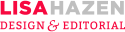Simply having a website is no longer enough. It must be a dynamic destination that acts as a bold advocate on behalf of your business. Here’s how to take your existing site and make it into the ultimate self-promotion tool.
It may seem like ancient history, but 10 years ago, you were probably debating whether you even needed a website. Today, the question isn’t whether you need one (that’s already accepted); it’s how to work it. Your website is simply the most important and effective means of self-promotion that’s available to you as a designer.
And it’s no longer adequate to treat your site as a glorified online portfolio. It needs to give context to you and your work, and provide content in the medium it’s best suited for. It’s also not appropriate to have a “set it and forget it” approach when it comes to your website. It should be a dynamic destination that appeals to all your clients: past, present and future.
Here are some tips that will help you take your site to the next level and make it a virtual publicist for all the hard work you do.
IT’S ALL IN THE CONTENT
The cornerstone of a successful site is developing a solid content strategy. After all, content is what makes the web valuable. Your visitors are coming to your site looking for information in the form of copy, images or links. It’s your job to thoughtfully develop that content and make it easy to find, relevant and always fresh.
“A content development strategy is a plan defining the kind of content you’ll regularly add to your site,” says Eric Holter, CEO of Newfangled Web Factory, a Carrboro, NC-based web consultancy. Holter founded Newfangled back in 1995, back when the Web was in its infancy. Through his career, he has the rare bragging rights to being in the Web business since the very beginning. “Focusing on content will inform your design decisions. Once you decide what kind of information you wish to impart, you then think about the form, shape or structure necessary to portray that information successfully, and then layer that design on top. In other words, once you decide what your content strategy is, then you can start thinking about how it’s going to look awesome.”
Designers tend to focus on their portfolio and neglect opportunities for other areas of content development. But as you create content for your site, it should illuminate all aspects of your business. “Content can include photographs, company background, case studies, blog posts, testimonials, stories, advice, videos, resources or just about anything else that has some relationship to who you are and what you do,” Holter says.
It’s also important to provide context for your content, especially when it comes to building the portfolio. “Photos and video need words to make them work on the web,” Holter says. “At least as far as search engines are concerned, the words on a website have meaning, but pictures and videos are just blank rectangles. So, write up descriptions and editorial copy to accompany any photographic or video content, especially if imagery is your primary content strategy.”’
As you develop your strategy, consider the best ways to deliver the different kinds of information. Of course, an easily navigable portfolio is the best way to walk people through your case studies. But video can bring to life a subject that wouldn’t ordinarily sing in just words. Blogs can give a personal voice to a variety of different topics, ranging from fun diversions to inspiring pieces. E-mail newsletters can be an effective tool to communicate directly and regularly with the people you do business with. Depending on your business’s focus, podcasts, webinars and other forums may be appropriate.
These new ways of delivering your information offer another added benefit: If you open the posts and content to be freely commented on by visitors, it will enhance your credibility as a trustworthy source to your audience. “Trust is built not only by demonstrating your competence, but by establishing a level of personal confidence,” Holter says. “Trust can be established by being open, honest, helpful and free with information.”
THE NON-NEGOTIABLES
There are certain components that every designer’s site should have—but you may be surprised to find that many sites (possibly including yours) exclude these essentials. Even HOW’s editors have a strong opinion on this. “I know that when I go to a firm’s Web site, I want to locate consistent spelling of a firm’s name (often they vary from heady to body copy to design work); location and address; phone number or direct email (not an email form); portfolio work divided so I can go directly to the work that appeals to me most,” says Camen Pease, HOW’s Associate Editor. “Although these may seem like givens, they’re often completely missing from designer’s sites.”
The Creative Group is a staffing agency for creative professionals with offices nationwide. As Executive Director, Megan Slabinski has explored countless designers’ sites. “First and foremost, make your contact information prominent,” says Slabinksi. “Consider putting it on every page. You want to make it easy for people to contact you; nobody should have to hunt for your email address or phone number. More is better than less contact information—include phone numbers—even cell phone numbers if that’s a good way to reach you.”
Next, make sure that your portfolio has some order to it—you want visitors to your site to easily be able to browse your work. Then, provide context for each project you feature. “Consider organizing your portfolio by type of project, as well as by type of client/industry,” says Slabinski.
Also, make sure you are giving your work context. “Describe your role in every piece,” says Slabinski. “Explain what the design or business challenge was and what your role was in solving it. Quantify those results, if possible. For instance, did a Web site you design result in increased traffic or sales?”
And make sure you are curating your portfolio to include only the best work. “While you want to provide visitors a robust array of samples, don’t go overboard,” says Slabinski. “You don’t want to overwhelm visitors. Your book not only gives people a sense of your talent, but also highlights your ability to promote relevant information and edit less pertinent information.”
EXTRA CREDIT
But it’s not enough to just cover the basics. “Your site is an extension of your personal ‘brand’ of talent,” says Slabinksi. “Consider every aspect of your site from a visitor’s perspective: Is the architecture intuitive, or are things difficult to find? Does the homepage invite you to explore further, or is it busy and overwhelming? Is the copy simple, clean and concise, or is it clunky and confusing. Ask yourself—and others—these questions before your site launches.”
Your site is an opportunity to promote yourself and your firm as a leader in your field. Method is an international brand development agency . With their site redesign, they used this opportunity to create a robust space on their site for writing about everything from branding to technology to design to popular culture. More than just a blog, these well-written articles read more like white papers that further position Method as an industry leader.
“One of the primary goals for developing this content was to give some voice to the idea of Brand Experience,” says Kevin Farnham, Method’s Chief Experience Officer. “This category seems poorly defined, and we thought that by developing a site that was continuously updated, we might evolve as a potential ‘go-to’ source for information and opinion in the field.”
Giving a place for this content also fulfilled another goal. “We also needed an outlet for all the incredible, diverse talents we have,” says Farnham. “I think it also helps potential clients and employees get a sense of what it’s like to work in an environment like Method. One of the reasons Method is special to me is the exposure to the different kinds of thinking that gets applied to the work we do.”
Go ahead and have some fun with how you portray information on your site. Remedy is a Chicago-based advertising agency specializing in the healthcare field. When Deanna Stallsmith, Remedy’s Creative Director, was looking for ways to demonstrate the firm’s approach to healthcare, she took to the streets. “At Remedy, our goal is to make health—which can be complicated and even scary—accessible and friendly,” says Stallsmith. “We wanted to show visitors to our site that we have a unique insight into how consumers feel about their health. It’s not black-and-white. We thought that making a video where we interviewed people on the street, asking them questions like, ‘What was the last healthy thing you did?’ would be an interesting way to take this idea and bring it to life in a fun, engaging way.” The result is both funny, touching, and enlightening. The video demystifies a topic that can be intimidating and is interspersed with facts that demonstrate Remedy’s knowledge and expertise.”
THE TURN-OFFS
It’s necessary to not just address what your site should include along with what it should not. “Advertising and marketing executives polled by our firm said that sites that take too long to access is the biggest mistake professionals can make when creating an online portfolio,” says Slabinski. “If a page takes longer than a few seconds to load, you will lose people.”
The biggest culprit when it comes to unacceptable load times is Flash. “Simply put, if you need a status bar to tell you how long it will take to load a site, your Flash file is too big,” says Holter. “Flash is a vector-based plugin that is preloaded in just about every browser. It allows for smooth animation, sound clips, and greater interactivity than is possible in a standard Web page.” But all of these features often result in file sizes that require the user to sit put while they load—a robust Flash movie can be several megabytes.
The good news is that, barring Flash, pretty much anything goes. Professional audiences have high-bandwidth connections, so image and file sizes aren’t the issue they were five years ago. Pretty much any image that can fit into your browser window is fair game. “At Newfangled, we were experiencing three-second load times,” says Holter. “That’s not a big deal. But if you’re going to be reading 10-20 pages, that will matter. If the page loads instantly, the visitor will feel free to poke around.”
To test your site’s load times at different connect speeds, visit a site like: http://www.websiteoptimization.com/services/analyze/. The unofficial rule of thumb is that anything longer than three seconds is too long.
YOUR WORK IS NEVER DONE
Launching your site is just the beginning. A site that hasn’t been updated for months is outdated and irrelevant. So, how much is enough? It depends on your content strategy. “Monthly updates to news and information is a reasonable, achievable goal,” says Holter. “If it’s a blog, it should be updated at least weekly. Keep in mind that it can go the other way, too. If you’re updating your blog several times a day, are you getting any work done?”
Having a robust content management system (CMS) in place is essential to this goal. “When I work with agencies on their strategy and mention the maintenance involved in their site and the commitment necessary, I hear, ‘OK, when am I going to find the time to do that?’” says Holter. “If you have a good CMS in place, the only time involved in updating your site will be physically uploading the new images and formatting the copy. I can always tell when a site has a powerful content management system, because there are usually several new items a month.”
There are many CMS options available—Wordpress, Drupal, even custom solutions (Holter’s Newfangled offers a custom CMS to its clients). Holter encourages his clients to find a trusted partner to help them choose the best program. “The main consideration isn’t the technology itself, but who your technical partner is,” he says. “If you partner with an individual programmer, you need to know that this is someone who is reliable and who will be able to make additional updates and changes as you need them. If you have programmers in-house, you need to pick a technology or platform and commit to it.”
OPTIMIZE FOR SEARCH ENGINES
Although there are many ways to promote yourself online, one of the simplest has been around since the beginning—search. “Any web marketing strategy needs to be heavily weighted toward search,” Holter says. “Studies consistently show that organic search results, the ones that display on the main body of search results pages, significantly outperform paid ads that appear on the top and right of search results. Organic search results are free, they get clicked much more frequently, and they carry a sense of trust and authority over their link-for-hire cousins—precisely because they can’t be bought.”
It’s not just about your homepage. As your site grows with rich content that’s indexed by search engines, you have exponential opportunities to attract new traffic to your site. “Search engine optimization is not about getting your homepage to the top of search results,” Holter says. “It’s about optimizing every single page on your site—since they all contribute to traffic.
In optimizing your site for search engines, you need to recognize the difference between how visitors read copy and how search engines interpret words. “Trying to balance your choice of words so that the content is well-written for people yet seeded with effective keywords is always a challenge,” Holter says. “For example, when I wrote an article for my site about splash pages, I titled it ‘Splash is Dead.’ If you were interested in the subject of website splash pages, you would not likely type ‘splash is dead’ into a search engine. Words that make for compelling titles are not likely the words people would use if they were searching for that topic.”
There are two kinds of titles search engines weigh heavily: the actual title displayed on the page, and the title in the “title tag” that appears at the top of the browser window. “The choice of words for a web page’s title are the most important, most heavily weighted words that search engines look at when ranking a page,” Holter says. “But the bottom line is that website copy and page titles need to work first for the site and those who read it. Secondarily, where appropriate, copywriting should be influenced by search engine-sensitive keywords and phrases, and it should be displayed using HTML text instead of graphics. When it comes down to it, if a site isn’t well-written, well-structured and clear, it won’t matter if it’s effective with search engines, and no one will read it once they get there.”
MONITOR YOUR TRAFFIC
Search engine optimization provides a perfect segue to talking about web analytics. It’s easy and free to access detailed information about what kind of traffic you’re getting to your site, which pages are being hit, how long visitors are staying and what keywords they’re using to find your site.
“The homepage is frequently not where the visitor starts,” Holter says. “Many start at the subpage level. Which makes sense—that’s where your content is. Without statistical reports on site traffic, you won’t know which pages are getting the most visitors. With this information, you can modify the pages getting the most traffic to work for you even more and encourage the visitors to dig even deeper.”
One of the best free tools is Google Analytics, which allows you to track detailed visitor behavior like browser platform combinations, screen resolutions and even download speeds. The best part is that you can opt for a bird’s eye view of your site, or zoom down to a granular level, cross-referencing different data across users and date ranges.
CHANGE IT UP
The beauty of the web is that it’s instantly malleable—with some work and a commitment to developing content and refining your site’s current structure, you can make your site a place that better promotes your brand. The way people use the web and access information is always changing—these changes can help take your site to the next level.
Lisa Hazen is a Chicago-based writer, designer and web designer. www.lisahazen.com.
ERIC HOLTER CARROBORO, NC www.newfangled.com
SMASHLAB VANCOUVER, BRITISH COLUMBIA www.smashlab.com
REMEDY CHICAGO www.remedychicago.com
ROTTMAN CREATIVE LA PLATA, MD www.rottmancreative.com
DAVID AIREY EDINBOROUGH, SCOTLAND WWW.DAVIDAIREY.COM
METHOD SAN FRANCISCO WWW.METHOD
THE CREATIVE GROUP WWW.CREATIVEGROUP.COM
HOW DOES YOUR SITE STACK UP?
By Eric Holter
There are certain mistakes that many design firms make when they build and launch their sites. Compare this list to your site and see how it holds up and where you can boost its performance.
1. Does your site resize the browser window or popup a new window to control the size of the user’s screen?
Your impulse to control page layout (or in this case my browser’s size) is an intrusive and inconsiderate practice. Please stop.
2. Does your site use a splash page?
Sites with splash pages experience at least 25% site abandonment. This is a fact. No matter how creative, engaging, compelling, award-winning or entertaining, splash pages turn away at least a quarter of all visitors. Most leave before the splash page ever finishes loading. Splash pages hurt performance.
3. Does your site use a Flash preloader? (If a visitor sees a “loading” bar before they can use the site, it does.)
Have you ever read a website request for proposal (RFP) that didn’t include a requirement for “fast loading?” Why do you think this requirement doesn’t apply to agency sites? Preloading is necessary to pull off creative interactions, but this creativity is at the cost of visitor retention (not to mention search traffic).
4. Does your website place page copy into small scrolling boxes?
This is common practice for Flash sites, but some agencies like to do this on non-Flash sites too. It’s usually the same page-layout impulse mentioned above that causes designers to do this. They don’t want all that pesky content mucking up their page design. This practice is less annoying than controlling browser size, but it’s still poor form. In some cases, it can hurt search engine optimization.
5. Is your website built entirely in Flash?
Flash isn’t a good platform for website development. There are four exceptions to this rule: If your name is Homestar Runner, you can have a Flash website. If you’re a website application (like Buzzword.com), Flash/Flex is great. If you’re a movie trailer website, go nuts. And maybe if you’re an advertising agency that specializes in building movie trailer websites, then Flash is fine. Other than that, Flash is the wrong choice.
Agencies are addicted to Flash for two reasons: One, it allows them to build creatively-driven, conceptual websites. And two, it’s a technology they can handle, in contrast to standard platforms like PHP, Ruby or ASP. But it encourages all the wrong impulses. Agencies already have trouble reining in creativity on the web. Flash only magnifies the problem.
6. When a visitor clicks your navigation, do pages refresh immediately or does a cool animated Flash transition occur first?
You already know that the law of website interface design requires navigation to be intuitive and fast. As a result, navigation needs to be obvious. Creativity and intuitiveness are often at odds. Obviousness is practically the opposite of creativity. But anything that delays, makes people think or gets in the way of website navigation is superfluous. Clicking to a new page is not an opportunity to entertain or impress with creative concepts. Yet agencies bog down their sites with unique interfaces and cool transitions instead of following common navigation practices and trends.
7. Is your latest news or announcement more than six months old?
If your site’s in Flash it probably is. It should take less than 20 minutes to write a news update and less than two minutes to update it to the site. If that’s not the case, your site isn’t built on the right platform.
8. How often do you check your traffic stats and review data like referring search engine traffic?
If your site’s in Flash, the answer is probably “almost never” or “what search engine traffic?” Agency sites perform so abysmally in terms of site use and search engine optimization that you may as well not bother looking at your analytics. And if you aren’t seeing positive results from your own site, you’ll probably under-value web strategy for clients, too.
CAPTIONS:
SMASHLAB: For an example of an online portfolio done right, look no further than Vancouver-based strategic interactive agency smashLAB. The case studies showcased in their portfolio not only show a variety of different images which detail the process visually, but beautifully link the project goals with different steps in the process. Bullet points in a right-hand column allow visitors to get a sense of the scope, key benefits, technology and return on investment at a glance.
REMEDY: Remedy is a Chicago-based advertising agency focusing on health care. They made their employees part of their content strategy. Detailed employee profiles reveal everything from “pet peeve,” to favorite Pantone colors. This also helps potential clients know the people they’ll be working with a little better before formal introductions are made.
ROTTMAN CREATIVE: Rottman Creative (a Maryland-based visual communications agency) created their entire portfolio as a video. This gives an in-depth exploration of their portfolio—something not possible by simple clicking through a series of links. This also streamlines initial client meetings, allowing Rottman to send the presentation to future clients to orient them to the firm.
DAVID AIREY: Edinburgh, Scotland-based designer David Airey took an unconventional approach to his site structure. His site is set up as a blog, with new design-based postings appearing several times a week. He started out maintaining his blog and his portfolio site separately, then merged the two when he realized the kind of traffic the blog was bringing in and what that could do for his business. He now gets more than 4,000 visitors per day.
ANALYTICS: Free to use, Google Analytics provides site owners with incredibly detailed information about visitation to their site, including the average length of the visit, number of page views, percentage of new visitors, referring links and what keywords people are using to find your site. Their new Benchmarking feature allows you to compare your site traffic against other similar sites. Google provides a bit of code that you paste into your site structure, from which you can gather all these details and insights.
METHOD: A site redesign gave international brand experience agency Method the opportunity to create a space on their site for employees to opine on a variety of different topics. More in-depth than typical blog posts, these articles read more like white papers that educate visitors on topics ranging from branding to technology to design.